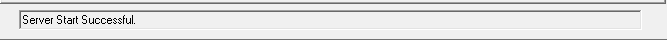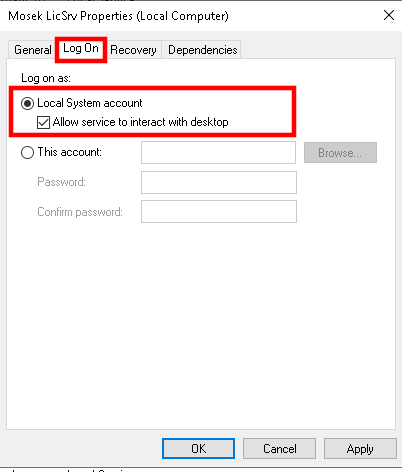7 Floating license setup¶
A floating license is tied to a particular computer acting as a token server. A token server is a service on Windows and a daemon on UNIX that serves license tokens to MOSEK client programs over the LAN.
You may think of the token server as a computer with a bag of license tokens. Whenever a client computer starts using MOSEK, a license token is requested from the token server, and when MOSEK completes it sends back the license token to the token server. The following diagram Fig. 7.1 conveys the overall idea.
Fig. 7.1 General floating license scheme: any MOSEK instances that can connect to the token server can get a valid license.¶
This implies that you cannot use more license tokens than are available at any given point in time. Moreover, MOSEK can be used on any computer connected to the token server through the local area network. In particular MOSEK can also be used on the token server itself.
Note that
a floating license file starts with the word
SERVER. The format is described in Sec. 5.2.1 (Floating license file). Installing a license file without aSERVERline with a token server is NOT needed and is NOT possible.at most one token server can be running on any given machine.
The token server consists of two daemons:
lmgrd- the token server daemon running as a service, andMOSEKLM- a vendor daemon started bylmgrdspecifically for handling MOSEK licenses.
The following subsections guide through the setup of a token server on Windows, Linux and macOS, and later discuss restarting and upgrading the server.
7.1 Windows: Token server setup¶
7.1.1 Prerequisites and locating the files¶
Make sure you have administrative privileges.
Locate the
binfolder of your MOSEK installation, that is<MSKHOME>\mosek\11.0\tools\platform\<PLATFORM>\bin\
where
<PLATFORM>is the platform you are working on. That folder contains the fileslmgrd.exeandMOSEKLM.exerequired by the license system.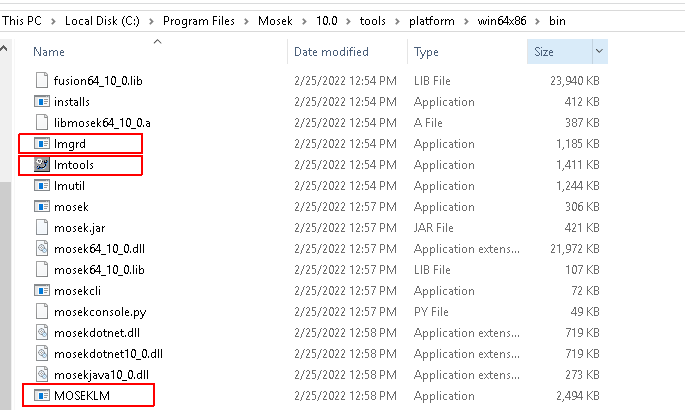
Download the license file and store it on the local drive.
7.1.2 Installation of the service¶
Locate and start the program lmtools. You can find it in the same
binfolder as above and also in the MOSEK Start Menu if MOSEK was installed with the MSI installer.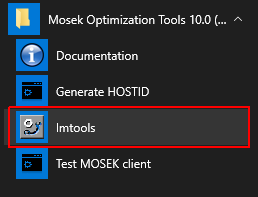
In the Service/License file TAB select Configuration using Services.
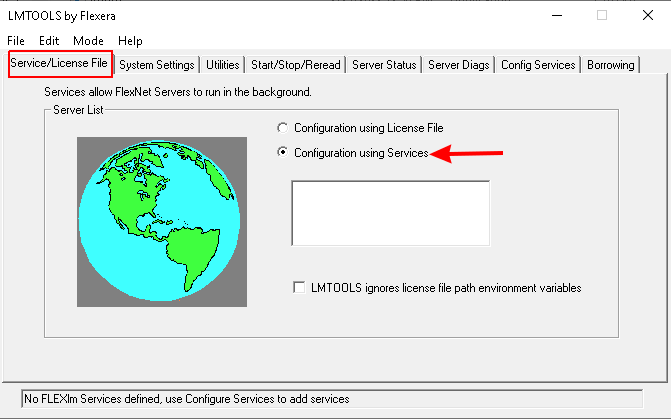
Go to the Config Services TAB.
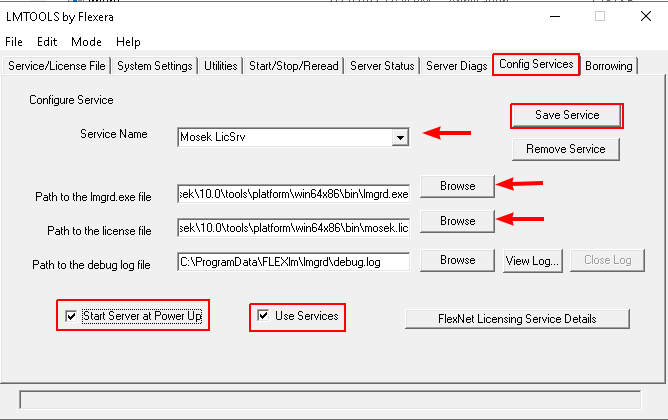
In Service name input your chosen name for the service.
In Path to the lmgrd.exe file navigate to the previously located
lmgrd.exefile in thebinfolder of the MOSEK installation (or another location if you moved it).In Path to the license file navigate to the location of your MOSEK license file.
Tick the box Use Services and then tick the box Start server at Power Up.
Click Save Service and confirm that you want to save the service.
Go to the Start/Stop/Reread TAB.
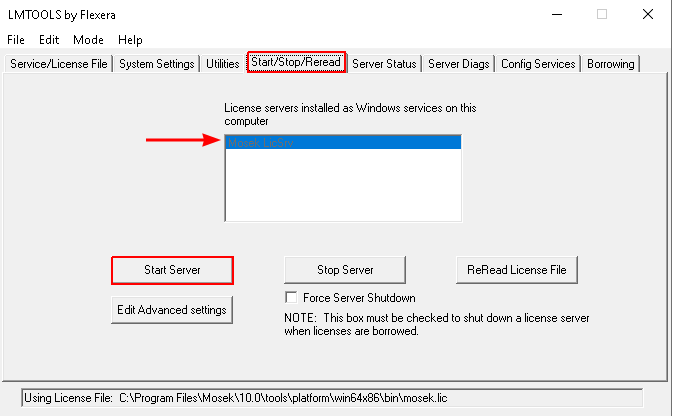
Choose your service from the list and click Start Server.
You should see the message Server start successful in the status line at the bottom.
7.1.3 Checking that startup succeeded¶
To get a quick overview of the server start go to the Config Services TAB and click View log. A log file from a successful start should look similarly to:
9:49:15 (lmgrd) -----------------------------------------------
9:49:15 (lmgrd) Please Note:
9:49:15 (lmgrd)
9:49:15 (lmgrd) This log is intended for debug purposes only.
.....
9:49:15 (lmgrd)
9:49:15 (lmgrd) -----------------------------------------------
9:49:15 (lmgrd)
9:49:15 (lmgrd)
9:49:15 (lmgrd) Server's System Date and Time: Mon Feb 28 2022 09:49:15 CET
9:49:15 (lmgrd) SLOG: Summary LOG statistics is enabled.
9:49:15 (lmgrd) FlexNet Licensing (v11.18.3.0 build 283040 x64_lsb) started on hostname (linux) (2/28/2022)
9:49:15 (lmgrd) Copyright (c) 1988-2021 Flexera. All Rights Reserved.
9:49:15 (lmgrd) World Wide Web: http://www.flexerasoftware.com
9:49:15 (lmgrd) License file(s): /home/username/mosek/mosek-floating.lic
9:49:15 (lmgrd) lmgrd tcp-port 27007
9:49:15 (lmgrd) (@lmgrd-SLOG@) ===============================================
9:49:15 (lmgrd) (@lmgrd-SLOG@) === LMGRD ===
9:49:15 (lmgrd) (@lmgrd-SLOG@) Start-Date: Mon Feb 28 2022 09:49:15 CET
9:49:15 (lmgrd) (@lmgrd-SLOG@) PID: 2147425
9:49:15 (lmgrd) (@lmgrd-SLOG@) LMGRD Version: v11.18.3.0 build 283040 x64_lsb ( build 283040 (ipv6))
9:49:15 (lmgrd) (@lmgrd-SLOG@)
9:49:15 (lmgrd) (@lmgrd-SLOG@) === Network Info ===
9:49:15 (lmgrd) (@lmgrd-SLOG@) Listening port: 27007
9:49:15 (lmgrd) (@lmgrd-SLOG@)
9:49:15 (lmgrd) (@lmgrd-SLOG@) === Startup Info ===
9:49:15 (lmgrd) (@lmgrd-SLOG@) Server Configuration: Single Server
9:49:15 (lmgrd) (@lmgrd-SLOG@) Command-line options used at LS startup: -c /home/username/mosek/mosek-floating.lic
9:49:15 (lmgrd) (@lmgrd-SLOG@) License file(s) used: /home/username/mosek/mosek-floating.lic
9:49:15 (lmgrd) (@lmgrd-SLOG@) ===============================================
9:49:15 (lmgrd) Starting vendor daemons ...
9:49:15 (lmgrd) Started MOSEKLM (internet tcp_port 36867 pid 2147427)
9:49:15 (MOSEKLM) FlexNet Licensing version v11.18.3.0 build 283040 x64_lsb
9:49:15 (MOSEKLM) SLOG: Summary LOG statistics is enabled.
9:49:15 (MOSEKLM) SLOG: FNPLS-INTERNAL-CKPT1
9:49:15 (MOSEKLM) SLOG: VM Status: 0
9:49:15 (MOSEKLM) SLOG: FNPLS-INTERNAL-CKPT5
9:49:15 (MOSEKLM) SLOG: TPM Status: 0
9:49:15 (MOSEKLM) SLOG: FNPLS-INTERNAL-CKPT6
9:49:15 (MOSEKLM) Server started on hostname for: PTS
9:49:15 (MOSEKLM) PTON
9:49:15 (MOSEKLM) EXTERNAL FILTERS are OFF
9:49:15 (lmgrd) MOSEKLM using TCP-port 36867
9:49:15 (MOSEKLM) SLOG: Statistics Log Frequency is 240 minute(s).
9:49:15 (MOSEKLM) SLOG: TS update poll interval is 600 seconds.
9:49:15 (MOSEKLM) SLOG: Activation borrow reclaim percentage is 0.
9:49:15 (MOSEKLM) (@MOSEKLM-SLOG@) ===============================================
9:49:15 (MOSEKLM) (@MOSEKLM-SLOG@) === Vendor Daemon ===
9:49:15 (MOSEKLM) (@MOSEKLM-SLOG@) Vendor daemon: MOSEKLM
9:49:15 (MOSEKLM) (@MOSEKLM-SLOG@) Start-Date: Mon Feb 28 2022 09:49:15 CET
9:49:15 (MOSEKLM) (@MOSEKLM-SLOG@) PID: 2147427
9:49:15 (MOSEKLM) (@MOSEKLM-SLOG@) VD Version: v11.18.3.0 build 283040 x64_lsb ( build 283040 (ipv6))
9:49:15 (MOSEKLM) (@MOSEKLM-SLOG@)
9:49:15 (MOSEKLM) (@MOSEKLM-SLOG@) === Startup/Restart Info ===
9:49:15 (MOSEKLM) (@MOSEKLM-SLOG@) Options file used: None
9:49:15 (MOSEKLM) (@MOSEKLM-SLOG@) Is vendor daemon a CVD: No
9:49:15 (MOSEKLM) (@MOSEKLM-SLOG@) Is FlexNet Licensing Service installed and compatible: No
9:49:15 (MOSEKLM) (@MOSEKLM-SLOG@) FlexNet Licensing Service Version: -NA-
9:49:15 (MOSEKLM) (@MOSEKLM-SLOG@) Is TS accessed: No
9:49:15 (MOSEKLM) (@MOSEKLM-SLOG@) TS access time: -NA-
9:49:15 (MOSEKLM) (@MOSEKLM-SLOG@) Number of VD restarts since LS startup: 0
9:49:15 (MOSEKLM) (@MOSEKLM-SLOG@)
9:49:15 (MOSEKLM) (@MOSEKLM-SLOG@) === Network Info ===
9:49:15 (MOSEKLM) (@MOSEKLM-SLOG@) Listening port: 36867
9:49:15 (MOSEKLM) (@MOSEKLM-SLOG@) Daemon select timeout (in seconds): 1
9:49:15 (MOSEKLM) (@MOSEKLM-SLOG@)
9:49:15 (MOSEKLM) (@MOSEKLM-SLOG@) === Host Info ===
9:49:15 (MOSEKLM) (@MOSEKLM-SLOG@) Host used in license file: hostname
9:49:15 (MOSEKLM) (@MOSEKLM-SLOG@) HostID node-locked in license file: b47acd81a33c
9:49:15 (MOSEKLM) (@MOSEKLM-SLOG@) HostID of the License Server: "b47acd81a33c b47acd81a33d"
9:49:15 (MOSEKLM) (@MOSEKLM-SLOG@) Running on Hypervisor: Not determined - treat as Physical
9:49:15 (MOSEKLM) (@MOSEKLM-SLOG@) ===============================================
9:49:15 (MOSEKLM) TCP_NODELAY NOT enabled
9:49:15 (MOSEKLM) Listener Thread: running
9:49:15 (MOSEKLM) Starting diagnostics port listener thread (DPLT)
9:49:15 (MOSEKLM) Starting diagnostics output thread (DRQT)
In particular, the major information contained in the file is:
the port lmgrd is running on (in this case
27007, the default port used by MOSEK),the port MOSEKLM is running on (in this case
36867, by default a value assigned dynamically at startup),the path to the license file that was used,
the hostname and hostid of the machine,
the licensed part IDs (in this case
PTSandPTON)
If the log file indicates errors consult the next rubric and Sec. 11.2 (Floating license issues).
7.1.4 Troubleshooting possible permission issues.¶
Here we mention one Windows-specific permission-related error which can prevent the startup. It manifests as follows: the startup takes quite long, ends in a message such as:
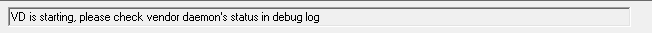
and the log file looks similarly to:
6:02:10 (lmgrd) license manager: can't initialize:Cannot find license file.
6:02:10 (lmgrd) The license files (or license server system network addresses) attempted are
6:02:10 (lmgrd) listed below. Use LM_LICENSE_FILE to use a different license file,
6:02:10 (lmgrd) or contact your software provider for a license file.
6:02:10 (lmgrd) Filename: "C:\flexlm\license.dat"
6:02:10 (lmgrd) License Path: "C:\flexlm\license.dat"
6:02:10 (lmgrd) FlexNet Licensing error:-1,359
6:02:10 (lmgrd) System Error:2 No such file or directory
6:02:10 (lmgrd) Using license file "C:\flexlm\license.dat"
Then you may be experiencing an issue with service permissions.
Recommended solution. Open the Windows Administrative Tools, navigate to Services (Local) and find the service with the name you just created. Open the configuration for that service and in the Log On TAB choose Local System account and tick the checkbox for Allow service to interact with desktop:
Alternative solution. Move the license file and the files
lmgrd.exeandMOSEKLM.exeall three to the same new folder. Repeat the configuration, this time pointing lmtools to the paths in this common location.
7.1.5 Testing the Token Server¶
In order to verify that the token server is running, go to the Server Status TAB and click Perform Status Enquiry.
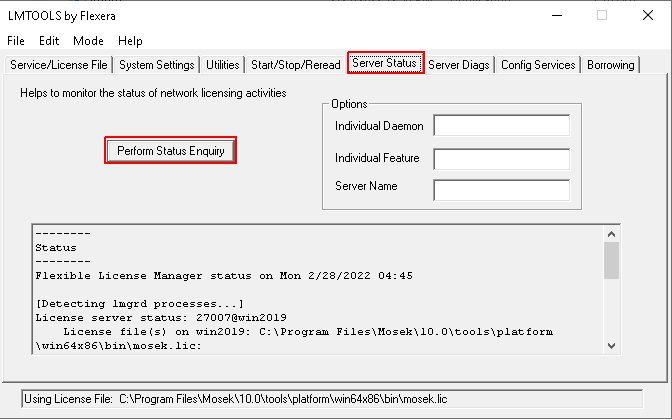
The result for a successfully running token server should be similar to the one below:
lmutil - Copyright (c) 1989-2021 Flexera. All Rights Reserved.
Flexible License Manager status on Mon 2/28/2022 10:09
License server status: 27007@hostname
License file(s) on hostname: /home/username/mosek/mosek-floating.lic:
hostname: license server UP (MASTER) v11.18.3
Vendor daemon status (on hostname):
MOSEKLM: UP v11.18.3
Feature usage info:
Users of PTS: (Total of 5 licenses issued; Total of 0 licenses in use)
Users of PTON: (Total of 5 licenses issued; Total of 0 licenses in use)
7.1.6 Troubleshooting¶
If the server won’t start, or the client can’t check out the license first check Sec. 11.2 (Floating license issues). It covers most typical issues. Always consult the log file lmrgd.log of the server.
If that doesn’t help please contact MOSEK support at support@mosek.com. Please include the client error messages and the server log file lmgrd.log. See Sec. 11.4 (Need more help).
7.2 Linux, macOS: Token server setup¶
Below is a step-by-step guide to starting the token server on Linux and macOS. The same instructions can also be applied to start the token server on Windows from the command line, although for most Windows users the approach from Sec. 7.1 (Windows: Token server setup), which installs the token server as a service, is preferable.
7.2.1 Prerequisites and locating the files¶
The programs lmgrd and MOSEKLM required for installation can be found in the bin folder inside the MOSEK installation, that is:
<MSKHOME>/mosek/11.0/tools/platform/<PLATFORM>/bin/
where <PLATFORM> is the platform you are working on.
Starting the token server
To start the token server open the terminal, go to the bin folder of the MOSEK installation mentioned above and run:
./lmgrd -c PATH_TO_LICENSE -l lmgrd.log
where PATH_TO_LICENSE is the path to your license file. The token server will save a log file in the location given by the -l command line parameter.
7.2.2 Checking that startup succeeded¶
If the token server was started successfully the lmgrd.log file will look similar to this
9:49:15 (lmgrd) -----------------------------------------------
9:49:15 (lmgrd) Please Note:
9:49:15 (lmgrd)
9:49:15 (lmgrd) This log is intended for debug purposes only.
.....
9:49:15 (lmgrd)
9:49:15 (lmgrd) -----------------------------------------------
9:49:15 (lmgrd)
9:49:15 (lmgrd)
9:49:15 (lmgrd) Server's System Date and Time: Mon Feb 28 2022 09:49:15 CET
9:49:15 (lmgrd) SLOG: Summary LOG statistics is enabled.
9:49:15 (lmgrd) FlexNet Licensing (v11.18.3.0 build 283040 x64_lsb) started on hostname (linux) (2/28/2022)
9:49:15 (lmgrd) Copyright (c) 1988-2021 Flexera. All Rights Reserved.
9:49:15 (lmgrd) World Wide Web: http://www.flexerasoftware.com
9:49:15 (lmgrd) License file(s): /home/username/mosek/mosek-floating.lic
9:49:15 (lmgrd) lmgrd tcp-port 27007
9:49:15 (lmgrd) (@lmgrd-SLOG@) ===============================================
9:49:15 (lmgrd) (@lmgrd-SLOG@) === LMGRD ===
9:49:15 (lmgrd) (@lmgrd-SLOG@) Start-Date: Mon Feb 28 2022 09:49:15 CET
9:49:15 (lmgrd) (@lmgrd-SLOG@) PID: 2147425
9:49:15 (lmgrd) (@lmgrd-SLOG@) LMGRD Version: v11.18.3.0 build 283040 x64_lsb ( build 283040 (ipv6))
9:49:15 (lmgrd) (@lmgrd-SLOG@)
9:49:15 (lmgrd) (@lmgrd-SLOG@) === Network Info ===
9:49:15 (lmgrd) (@lmgrd-SLOG@) Listening port: 27007
9:49:15 (lmgrd) (@lmgrd-SLOG@)
9:49:15 (lmgrd) (@lmgrd-SLOG@) === Startup Info ===
9:49:15 (lmgrd) (@lmgrd-SLOG@) Server Configuration: Single Server
9:49:15 (lmgrd) (@lmgrd-SLOG@) Command-line options used at LS startup: -c /home/username/mosek/mosek-floating.lic
9:49:15 (lmgrd) (@lmgrd-SLOG@) License file(s) used: /home/username/mosek/mosek-floating.lic
9:49:15 (lmgrd) (@lmgrd-SLOG@) ===============================================
9:49:15 (lmgrd) Starting vendor daemons ...
9:49:15 (lmgrd) Started MOSEKLM (internet tcp_port 36867 pid 2147427)
9:49:15 (MOSEKLM) FlexNet Licensing version v11.18.3.0 build 283040 x64_lsb
9:49:15 (MOSEKLM) SLOG: Summary LOG statistics is enabled.
9:49:15 (MOSEKLM) SLOG: FNPLS-INTERNAL-CKPT1
9:49:15 (MOSEKLM) SLOG: VM Status: 0
9:49:15 (MOSEKLM) SLOG: FNPLS-INTERNAL-CKPT5
9:49:15 (MOSEKLM) SLOG: TPM Status: 0
9:49:15 (MOSEKLM) SLOG: FNPLS-INTERNAL-CKPT6
9:49:15 (MOSEKLM) Server started on hostname for: PTS
9:49:15 (MOSEKLM) PTON
9:49:15 (MOSEKLM) EXTERNAL FILTERS are OFF
9:49:15 (lmgrd) MOSEKLM using TCP-port 36867
9:49:15 (MOSEKLM) SLOG: Statistics Log Frequency is 240 minute(s).
9:49:15 (MOSEKLM) SLOG: TS update poll interval is 600 seconds.
9:49:15 (MOSEKLM) SLOG: Activation borrow reclaim percentage is 0.
9:49:15 (MOSEKLM) (@MOSEKLM-SLOG@) ===============================================
9:49:15 (MOSEKLM) (@MOSEKLM-SLOG@) === Vendor Daemon ===
9:49:15 (MOSEKLM) (@MOSEKLM-SLOG@) Vendor daemon: MOSEKLM
9:49:15 (MOSEKLM) (@MOSEKLM-SLOG@) Start-Date: Mon Feb 28 2022 09:49:15 CET
9:49:15 (MOSEKLM) (@MOSEKLM-SLOG@) PID: 2147427
9:49:15 (MOSEKLM) (@MOSEKLM-SLOG@) VD Version: v11.18.3.0 build 283040 x64_lsb ( build 283040 (ipv6))
9:49:15 (MOSEKLM) (@MOSEKLM-SLOG@)
9:49:15 (MOSEKLM) (@MOSEKLM-SLOG@) === Startup/Restart Info ===
9:49:15 (MOSEKLM) (@MOSEKLM-SLOG@) Options file used: None
9:49:15 (MOSEKLM) (@MOSEKLM-SLOG@) Is vendor daemon a CVD: No
9:49:15 (MOSEKLM) (@MOSEKLM-SLOG@) Is FlexNet Licensing Service installed and compatible: No
9:49:15 (MOSEKLM) (@MOSEKLM-SLOG@) FlexNet Licensing Service Version: -NA-
9:49:15 (MOSEKLM) (@MOSEKLM-SLOG@) Is TS accessed: No
9:49:15 (MOSEKLM) (@MOSEKLM-SLOG@) TS access time: -NA-
9:49:15 (MOSEKLM) (@MOSEKLM-SLOG@) Number of VD restarts since LS startup: 0
9:49:15 (MOSEKLM) (@MOSEKLM-SLOG@)
9:49:15 (MOSEKLM) (@MOSEKLM-SLOG@) === Network Info ===
9:49:15 (MOSEKLM) (@MOSEKLM-SLOG@) Listening port: 36867
9:49:15 (MOSEKLM) (@MOSEKLM-SLOG@) Daemon select timeout (in seconds): 1
9:49:15 (MOSEKLM) (@MOSEKLM-SLOG@)
9:49:15 (MOSEKLM) (@MOSEKLM-SLOG@) === Host Info ===
9:49:15 (MOSEKLM) (@MOSEKLM-SLOG@) Host used in license file: hostname
9:49:15 (MOSEKLM) (@MOSEKLM-SLOG@) HostID node-locked in license file: b47acd81a33c
9:49:15 (MOSEKLM) (@MOSEKLM-SLOG@) HostID of the License Server: "b47acd81a33c b47acd81a33d"
9:49:15 (MOSEKLM) (@MOSEKLM-SLOG@) Running on Hypervisor: Not determined - treat as Physical
9:49:15 (MOSEKLM) (@MOSEKLM-SLOG@) ===============================================
9:49:15 (MOSEKLM) TCP_NODELAY NOT enabled
9:49:15 (MOSEKLM) Listener Thread: running
9:49:15 (MOSEKLM) Starting diagnostics port listener thread (DPLT)
9:49:15 (MOSEKLM) Starting diagnostics output thread (DRQT)
In particular, the major information contained in the file is:
the port lmgrd is running on (in this case
27007, the default port used by MOSEK),the port MOSEKLM is running on (in this case
36867, by default a value assigned dynamically at startup),the path to the license file that was used,
the hostname and hostid of the machine,
the licensed part IDs (in this case
PTSandPTON)
If the log file indicates errors consult Sec. 11.2 (Floating license issues).
7.2.3 Testing the Token Server¶
In order to verify that the token server is running, go to the bin folder of the MOSEK installation mentioned above and run:
./lmutil lmstat -c 27007@127.0.0.1 -a
(if necessary replace 27007 with your port number). The result for a successfully running token server should be similar to the one below:
lmutil - Copyright (c) 1989-2021 Flexera. All Rights Reserved.
Flexible License Manager status on Mon 2/28/2022 10:09
License server status: 27007@hostname
License file(s) on hostname: /home/username/mosek/mosek-floating.lic:
hostname: license server UP (MASTER) v11.18.3
Vendor daemon status (on hostname):
MOSEKLM: UP v11.18.3
Feature usage info:
Users of PTS: (Total of 5 licenses issued; Total of 0 licenses in use)
Users of PTON: (Total of 5 licenses issued; Total of 0 licenses in use)
7.2.4 Troubleshooting¶
If the server won’t start, or the client can’t check out the license first check Sec. 11.2 (Floating license issues). It covers most typical issues. Always consult the log file lmrgd.log of the server.
If that doesn’t help please contact MOSEK support at support@mosek.com. Please include the client error messages and the server log file lmgrd.log. See Sec. 11.4 (Need more help).
If on Linux you get an error similar to:
./lmgrd: No such file or directory
then most likely you are using an older version of the token server which required the Linux Standard Base lsb package. Either install the package or use the token server from the most recent MOSEK distribution (at least 10.2).
7.2.5 Starting lmgrd on boot¶
To start the license server automatically on boot add the above procedure to your system’s startup scripts. Details vary depending on the operating system. Here is an example of a systemd service unit for use with systemctl on Ubuntu:
[Unit]
Description=MOSEK floating license server
After=network.target
[Service]
User=someuser
Environment=MOSEKLM_LIC_FILE=/home/someuser/mosek/mosek.lic
Environment=MOSEKLM_LOG_FILE=/home/someuser/mosek/lmgrd.log
ExecStart=/home/someuser/mosek/10.0/tools/platform/linux64x86/bin/lmgrd -c ${MOSEKLM_LIC_FILE} -l ${MOSEKLM_LOG_FILE}
ExecStop=/home/someuser/mosek/10.0/tools/platform/linux64x86/bin/lmutil lmdown -c ${MOSEKLM_LIC_FILE}
ExecReload=/home/someuser/mosek/10.0/tools/platform/linux64x86/bin/lmutil lmreread -c ${MOSEKLM_LIC_FILE}
Type=forking
Replace the username and paths with your configuration. It is not recommended to run lmgrd as root.
7.3 Changing default ports and firewall and antivirus issues¶
The token server consists of two daemons
lmgrd: The token server daemon. It uses the port specified in the license file (by default
27007for MOSEK licenses).MOSEKLM: A vendor demon started by lmgrd. Opens its own port, which is either chosen dynamically, or can be specified in the license file (see below).
Both need an open port in the firewall if a MOSEK client should be able to check out a license license token.
7.3.1 Find port numbers from the log file¶
Both port numbers can be determined from the log file of the token server. The lmgrd port appears in:
9:49:15 (lmgrd) (@lmgrd-SLOG@) === Network Info ===
9:49:15 (lmgrd) (@lmgrd-SLOG@) Listening port: 27007
and the MOSEKLM vendor daemon port appears in:
9:49:15 (MOSEKLM) (@MOSEKLM-SLOG@) === Network Info ===
9:49:15 (MOSEKLM) (@MOSEKLM-SLOG@) Listening port: 36867
7.3.2 Specify fixed ports for the daemons¶
To specify explicitly which port number each daemon should use you must change the license file. The first lines in a standard MOSEK floating license file look like
SERVER my_server 123456789ABC 27007
USE_SERVER
VENDOR MOSEKLM
Suppose we want the lmgrd to use port 27008 and MOSEKLM to use port 3084 instead. Then we change those lines of the license file to:
SERVER my_server 123456789ABC 27008
USE_SERVER
VENDOR MOSEKLM port=3084
Restart the token server and configure your firewall to allow access to the chosen port numbers, in this case 27008 and 3084.
7.3.3 Testing that the ports are open¶
To check if both ports required by the token server are open use the telnet command as follows
telnet my_server 27008 // Or your lmgrd port number
telnet my_server 3084 // Or your vendor daemon port number
on the client computer(s). If you get an error message similar to
Connecting to my_server...Could not open connection to the host,
on port 27008: Connect failed
then the port is not open, or there is some other network issue preventing the connection (assuming that the token server indeed started correctly). See also the License Administration Guide for more information.
7.3.4 Antivirus¶
Note that antivirus software can have a similar effect and also block connections, even from the same machine. In this case instruct the software to allow connections through the two ports you specify explicitly in the license file as shown above.
7.4 Administration of the token server¶
We briefly describe how to stop, disable, restart the token server, update the license file and upgrade the server. A full administrator’s manual with all options and details can be found in License Administration Guide.
7.4.1 Using command line¶
If the lmgrd token server process was started using the command line (Linux, macOS or command-line on Windows) then all operations related to stopping/restarting/updating/upgrading can be carried out by stopping the lmgrd process and starting a new one.
To stop the token server gracefully, run
./lmutil lmdown -c PATH_TO_LICENSE_FILE
The program lmutil can be found in the bin folder inside the MOSEK installation, that is:
<MSKHOME>/mosek/11.0/tools/platform/<PLATFORM>/bin/
where <PLATFORM> is the platform you are working on.
Now you can start a new license server, if required, with the desired license file and configuration, from the same or another MOSEK installation, according to the instructions in Sec. 7.2 (Linux, macOS: Token server setup).
7.4.2 Using LMTOOLS¶
If the token server was started using lmtools then all operations related to stopping/restarting/updating/upgrading can be carried out through lmtools. Start lmtools from the bin folder of the MOSEK installation or from the MOSEK Start Menu.
Replacing the license file
If you are changing to a new license file, go to the Config services TAB in lmtools, choose your license server from the list in Service Name, update the path in Path to the license file and click Save Service. This will automatically restart the license server using the new file.
If you are overwriting the current file, then go to the Start/Stop/Reread TAB in lmtools, choose your license server from the list, and click ReRead License File.
Check if the restart succeeded by performing a status enquiry as in Sec. 7.1.5 (Testing the Token Server) and if necessary use the troubleshooting instructions as for the installation process.
Stopping
To stop the server go to the Start/Stop/Reread TAB in lmtools, choose your license server from the list, and click Stop Server.
Starting
To start a previously stopped server go to the Start/Stop/Reread TAB in lmtools, choose your license server from the list, and click Start Server.
Removing the service
To remove the service from the system first stop the server if not already stopped (see above). Then go to the Config services TAB in lmtools, choose your license server from the list in Service Name and click Remove Service.
Upgrading the token server
To upgrade the token server to a new version first remove the existing service (see above) and then repeat the installation process Sec. 7.1 (Windows: Token server setup) using another version of lmtools (for instance from another installation of MOSEK).